Among the tremendous pressures that health centers face during the COVID-19 pandemic is the need to ensure access to critical services, including prescription refills and lab tests. For many centers, site closures, transitions to telehealth, and staff cutbacks have made this more challenging.
For health centers that currently use Relevant, we’d like to highlight some ways staff can use the Population Explorer tool to identify patients in need of follow-up.
Populations
One approach can be to leverage Populations alongside some of the built-in Population Explorer filters.
For example, let's identify patients with diabetes by selecting two standard Populations – “Patients with Diabetes with End Organ Damage” and “Patients with Diabetes without End Organ Damage”. While Relevant defines these, note that health centers can create as many custom populations as needed. (Note: Populations need to be enabled, run, and configured to "Show in Population Explorer". Contact your data administrator or support@relevant.healthcare if you need some help.)
We can then narrow this list of diabetic patients to those who have not been recently seen, using either the “Not seen in the last…” or the “Latest visit before…” Population Explorer filters. For this example, let’s choose patients who haven’t been seen since February 15, around when people may have started becoming less likely to come in for a visit. We may want to contact these patients to make sure that they have an adequate supply of medication for the coming months.
As a last step, we can narrow the list to only those without an upcoming appointment scheduled.
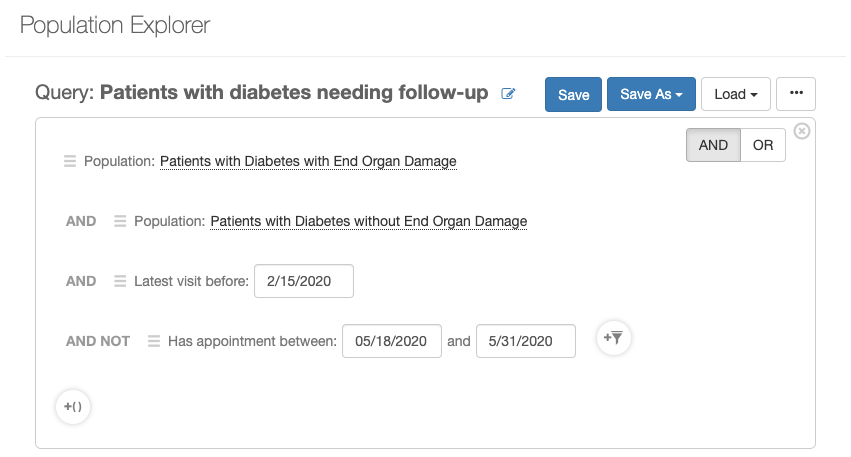
Once we’ve generated this list - and perhaps exported it to Excel - we may use it to reach out to any patients we need to. If it’s too long, remember that it can always be filtered further to a specific primary care provider’s panel.
Care Gaps
A second approach would be to use Population Explorer filters along with care gaps to identify patients who have a need during the period of time your center may be closed.
Care gaps are alerts in Relevant that indicate when patients need something. While Relevant makes some standard care gaps available, health centers can create as many custom care gaps as they want. Some examples include patients who are due for a prescription refill and pregnant patients who are due for a prenatal care visit.
Below we’ve included some sample SQL for creating a “Due for Prenatal Care” care gap built on the Relevant database. It will capture patients who are due for a prenatal care visit based on ACOG guidelines and the patient’s last prenatal care visit.
Once the care gap has been created and run, we can then use Population Explorer to filter our patients to those who have this care gap open. We can explore the list of patients using the same variety of filters described above including primary care provider, latest visit, and upcoming appointments.
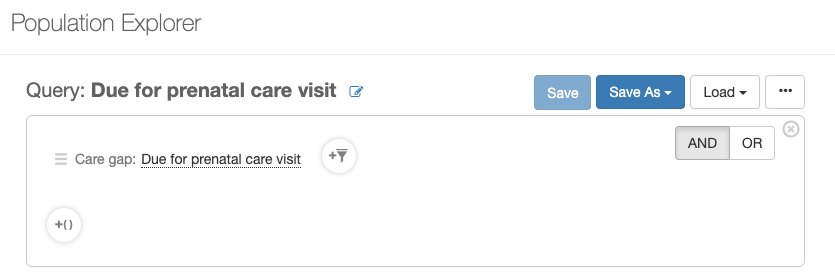
Finally, Relevant recently added the ability to filter by care gap sets on Population Explorer. With this new capability, we may want to create a “Needs outreach” care gap set. It could include our prenatal care gap, as well as any other care gaps that identify patients needing outreach.
Sharing queries
These Population Explorer filter options, when used in combination, can lead to queries that grow quite complex. In order to avoid reinventing the wheel, users can name and save their queries, and, if they choose, share them throughout the organization. With acute time and labor constraints during the pandemic, we hope this feature empowers users to share knowledge, prevent duplication of effort, and build off each others’ work.
CARE GAP SAMPLE SQL: Due for prenatal care visit:
Based on Analytics Database
-- Calculate when the next visit should be scheduled based on last visit and ACOG guidelines
DROP TABLE IF EXISTS suggested_visit;
CREATE TEMP TABLE suggested_visit AS
SELECT p.patient_id,
p.id AS pregnancy_id,
CASE
WHEN {{care_gap_date}} - started_on < 196
THEN last_prenatal_visit.date + INTERVAL '4 WEEKS' -- every 4 weeks until 28 weeks of gestation
WHEN {{care_gap_date}} - started_on BETWEEN 196 AND 251
THEN last_prenatal_visit.date + INTERVAL '2 WEEKS' -- every 2 weeks from 28 to 36 weeks
WHEN {{care_gap_date}} - started_on > 251
THEN last_prenatal_visit.date + INTERVAL '1 WEEK' -- then weekly until delivery
END AS next_prenatal_visit
FROM pregnancies p
LEFT JOIN (SELECT DISTINCT ON (pregnancy_id) patient_id,
pregnancy_id,
visit_date :: DATE AS date
from prenatal_care_treatments pre
INNER JOIN visits v ON v.id = pre.visit_id
ORDER BY pregnancy_id, visit_date DESC) last_prenatal_visit
ON last_prenatal_visit.pregnancy_id = p.id
-- Proxy for Currently pregnant
WHERE (started_on >= {{care_gap_date}} - INTERVAL '50 weeks') -- start date of pregnancy within 50 weeks before care_gap_date
AND (ended_on >= {{care_gap_date}} OR ended_on IS NULL) -- pregnancy has not yet ended
;
DROP TABLE IF EXISTS upcoming_appointments;
CREATE TEMP TABLE upcoming_appointments AS
SELECT patient_key :: INT AS patient_id
FROM appointments
WHERE appointment_date >= {{care_gap_date}}
-- AND visit_type = 'Prenatal' -- Option to filter upcoming appointments by 'Prenatal' visit type
;
-- due for prenatal visit
SELECT DISTINCT patient_id
FROM suggested_visit
WHERE (next_prenatal_visit < {{care_gap_date}} OR next_prenatal_visit IS NULL) -- prenatal visit has too long ago or patient never had a prenatal visit
AND NOT EXISTS(SELECT 1 FROM upcoming_appointments appt WHERE appt.patient_id = suggested_visit.patient_id); --with no upcoming appointments