Improve hypertension control. Dig into claim denials. Run ad-hoc reports and analysis. Automate patient text messaging. Health centers use Relevant in many ways to improve patient outcomes and clinic operations.
Care teams use our visit planning module to prepare for upcoming patient appointments, often during a huddle at the start of a shift. Care gaps and recommended interventions are highlighted for each patient. What shows up can be customized, based on any data point in the EHR. No “noisy alerts,” just the stuff you decide to prioritize.
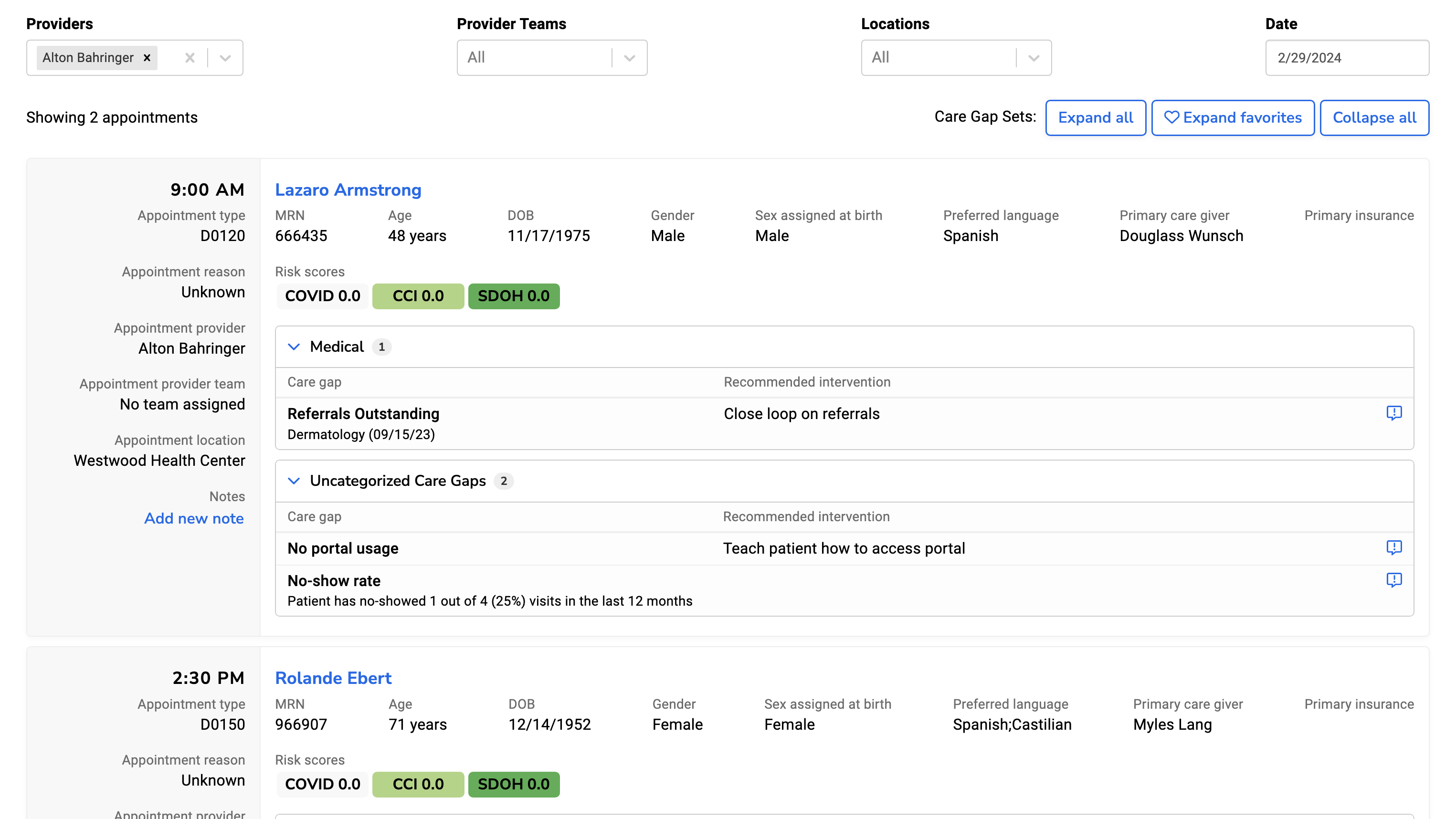
Quality leaders and care teams use our quality measures to analyze trends and prioritize outreach to specific patients. Out of the box, we provide a library of standards-based measures. Health centers can also build their own, customized measures, with or without support from Relevant.
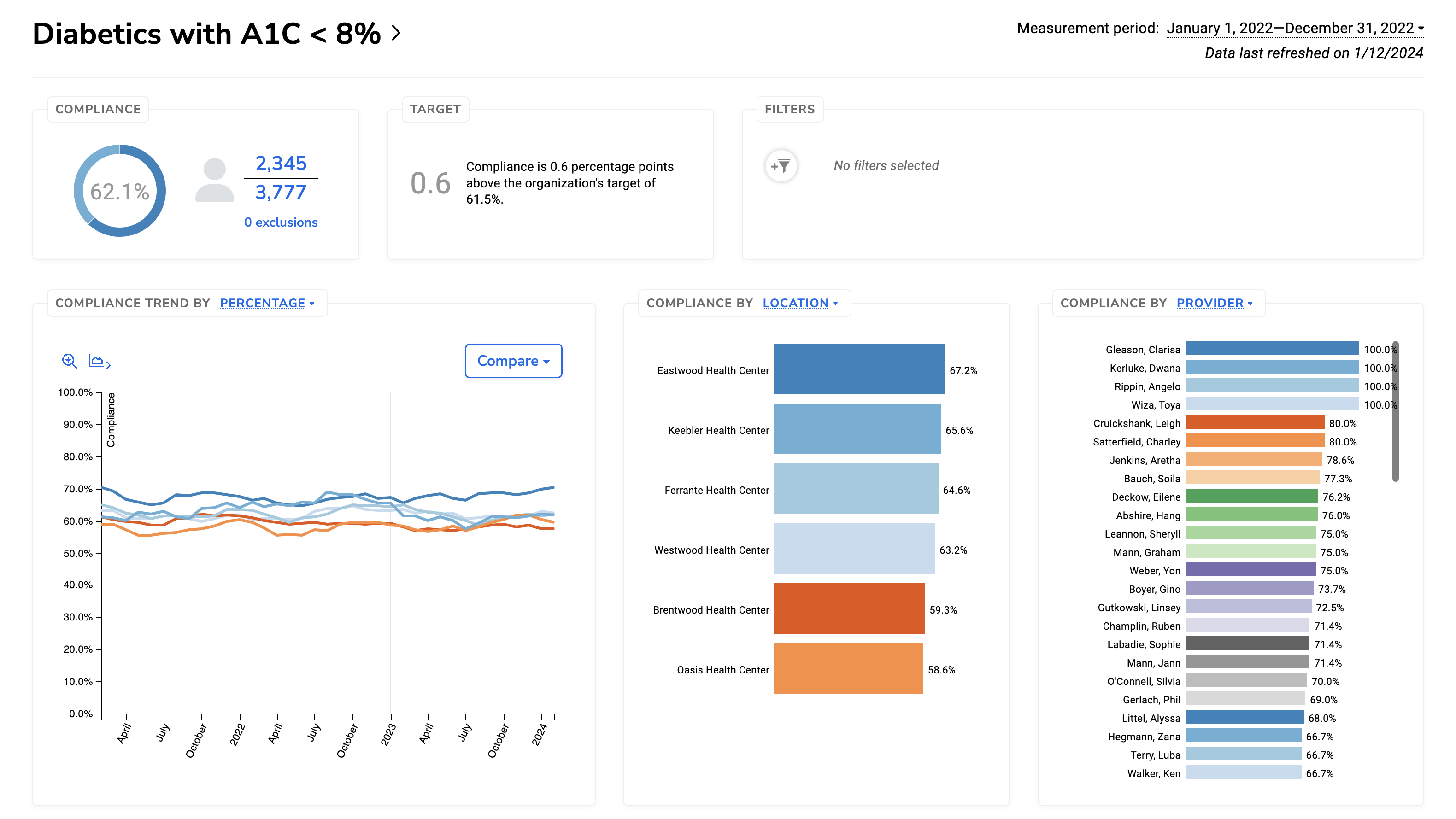
Build reports, dashboards, and data visualizations based on any EHR data point. Use tools like Data Explorer to create complex reports without writing code. Technical users can drop down to SQL and create bespoke visualizations using Vega-Lite.
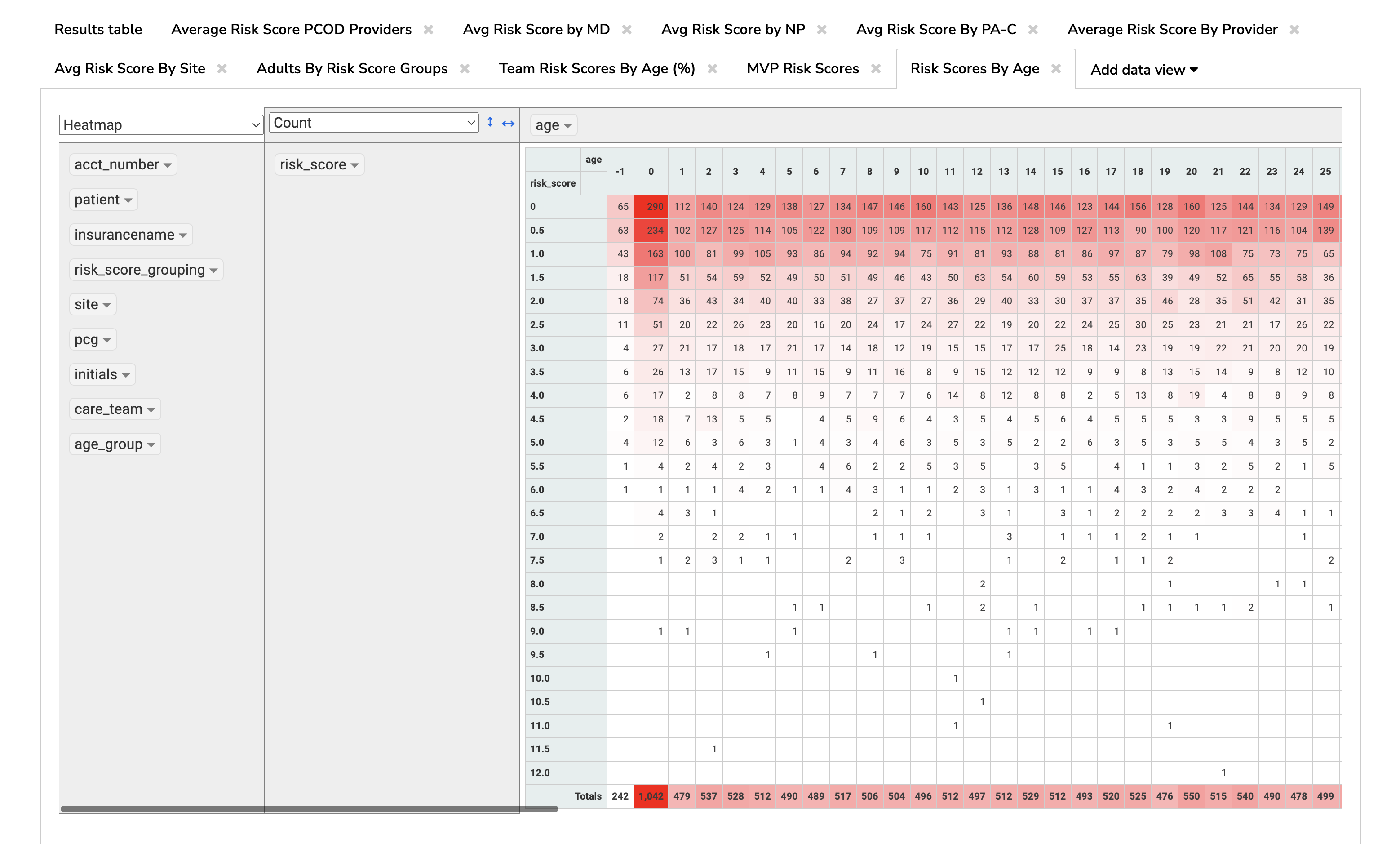
Reach patients by text message for FIT kit reminders, diabetes and hypertension recalls, patient satisfaction surveys, well-child reminders, and more. Configure the patient criteria in Relevant, and messages are sent automatically.
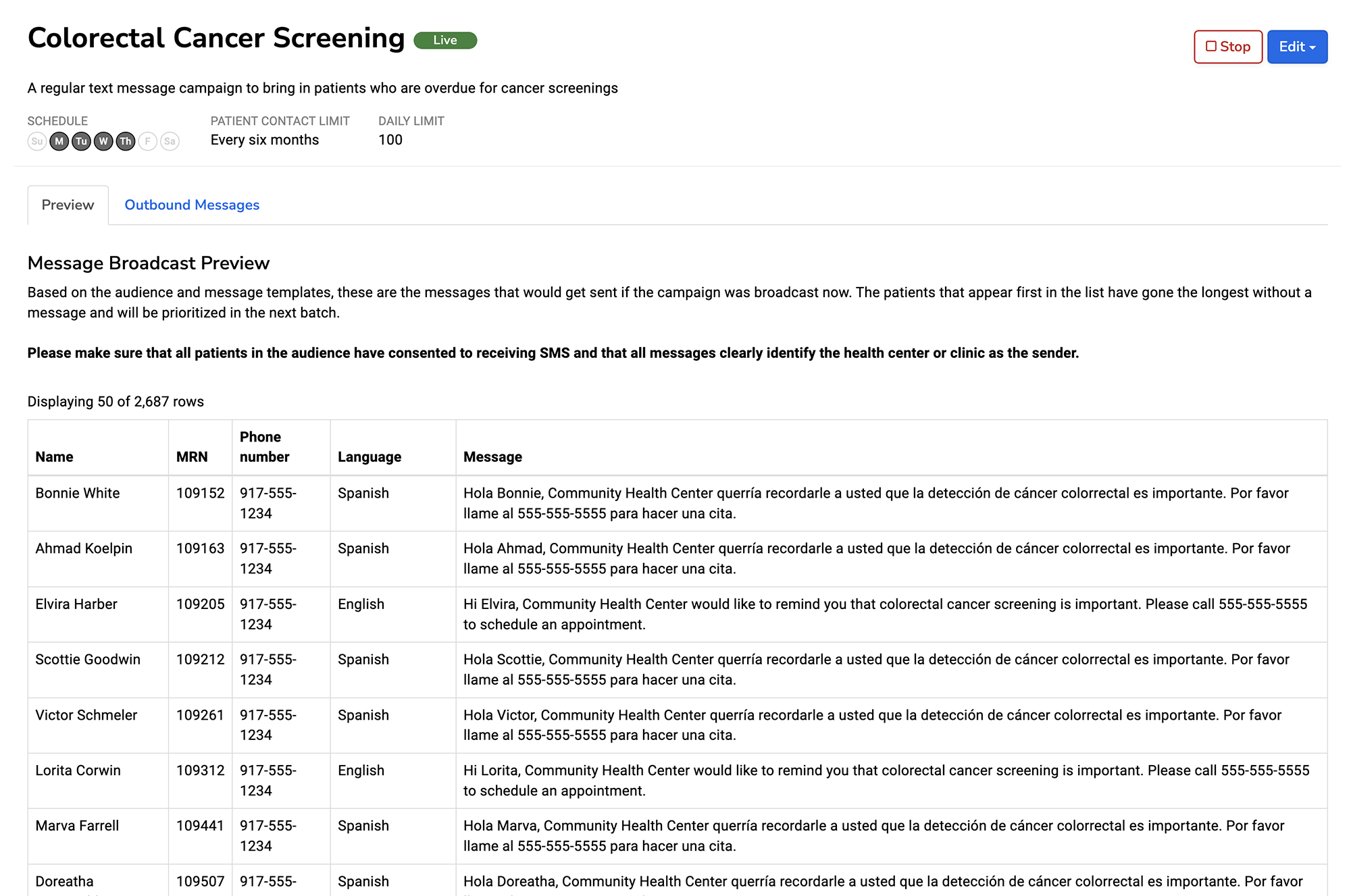
UDS reporting is complex. From October to February, a big part of life at Relevant is making the process as painless, transparent, and accurate as possible for health centers.
Get full credit for the services your provide, regardless of data anomalies or coding issues in the EHR. View trends, drill through to patient-level details, freeze your data for auditors, and start the transition to UDS+.
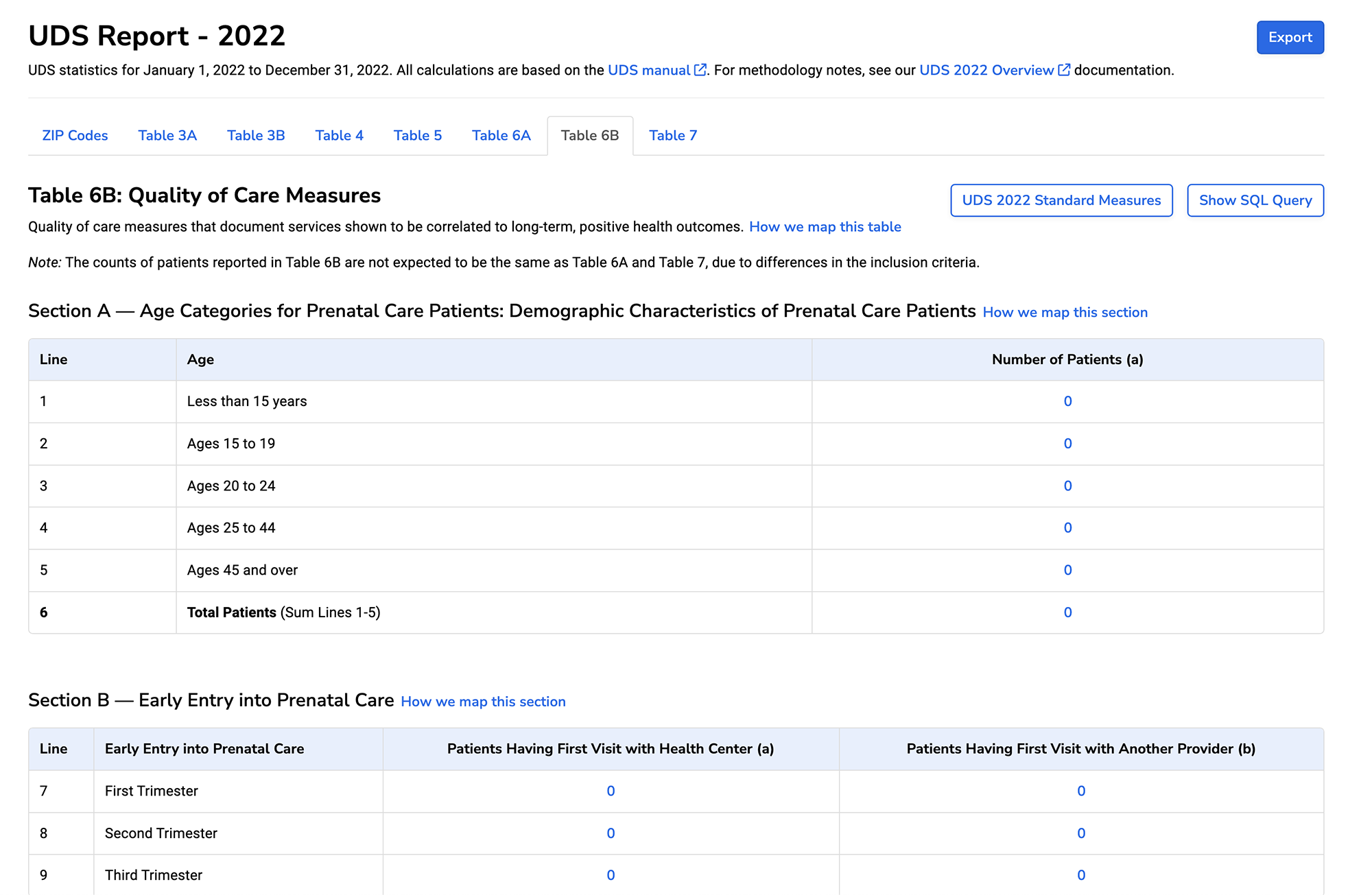
Check out our brochure for more details and the full set of features
Download brochureWe’re looking for exceptional software engineers, data analysts, and customer-facing leaders.
To learn more, check out our jobs page.